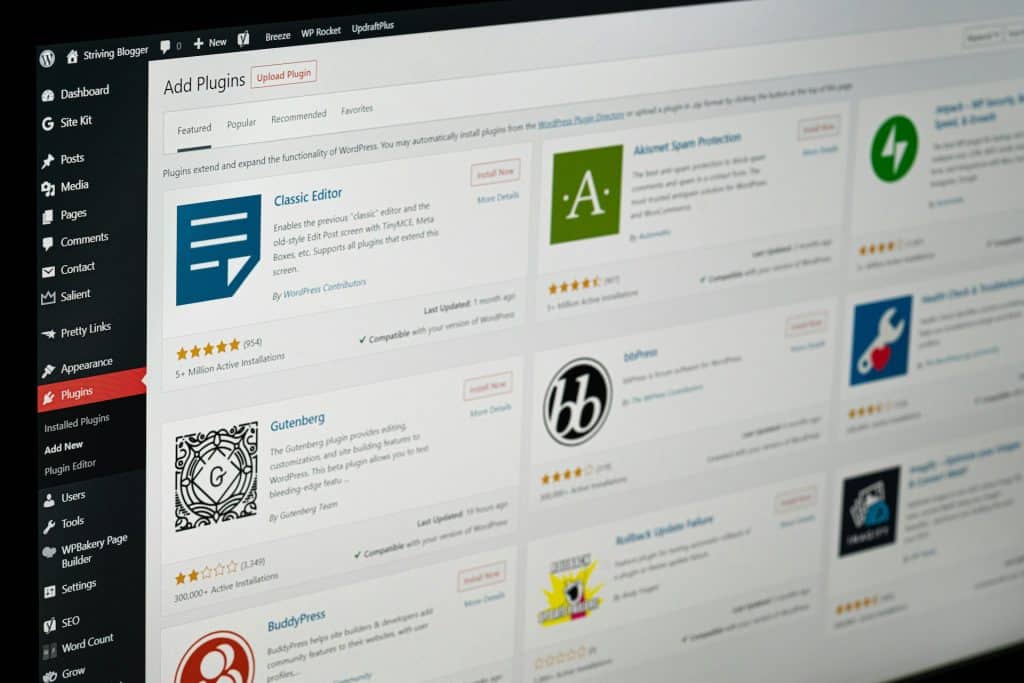While WordPress plugins offer valuable functionality and customization, installing numerous plugins can be detrimental to your website.
Installing too many plugins can lead to slow WordPress websites, introduce security vulnerabilities, and cause conflicts with active plugins. This can lead to broken websites that negatively impact user experience.
In this article, we discuss how many WordPress plugins are too many for your website, and how to focus on installing high quality WordPress plugins for your website.
Focus on Quality, Not Quantity, For WordPress Plugins
When you first begin a WordPress site, it may be tempting to install dozens of plugins from the WordPress Plugin Directory. However, just because there’s a plugin for everything, it doesn’t mean you should install and activate every plugin available. Installing dozens of unnecessary plugins increases the risk of security breaches, plugin conflicts, and performance problems. Therefore, when installing plugins, it’s best to focus on quality, not quantity.
Focusing on the quality rather than the quantity of WordPress plugins is crucial for several reasons. Each plugin adds code to your site, potentially affecting performance and site speed. In addition, outdated or poorly coded plugins can introduce security vulnerabilities, risking your site’s integrity. Having fewer, high quality plugins allows you to update and maintain your website with ease.
Choosing a limited number of high quality plugins ensures a safer, faster, and more manageable website experience. By focusing on quality, you can enhance your site’s functionality without compromising its security or performance.
Things To Consider When Installing A New WordPress Plugin
Before installing a new WordPress plugin to your site, consider the following factors:
Purpose and Relevance
Before installing a new plugin, make sure it serves a specific purpose or improves important site features. Avoid plugins that add features you don’t need or provide a similar function to existing plugins you have installed.
Installing and activating multiple plugins that achieve similar things adds unnecessary code. We recommend keeping things simple and to only add a small number of plugins that add value to your site. This helps maintain a clear focus and ensures each plugin serves a meaningful purpose.
Reviews and Ratings
Before adding a new plugin, make sure to check user reviews on the WordPress Plugin Directory and through your own research. You can check how many active installations the plugin has, as it can provide insights into its trustworthiness. Aside from active installations, it is also important to check the plugin’s reviews and ratings. This will give you a better understanding of the plugin’s quality and help you identify any issues or special features the plugin may have.
Updates and Support
Make sure to choose plugins that receive regular updates and have good customer support. This ensures they stay compatible with WordPress updates, and you will be able to find help if anything goes wrong. Look at the plugin’s updates and forums to see how quickly developers respond to user problems and requests.
Security
Choose plugins with a good track record of security updates and adherence to WordPress coding standards. Poorly maintained plugins can introduce vulnerabilities that hackers may exploit, compromising your site’s security and user data. Prioritize plugins from reputable developers with a commitment to ongoing security enhancements.
Compatibility
Test the plugin to ensure it works smoothly with your current WordPress version, theme, and your existing plugins. Problems related to compatibility can lead to various disturbances, ranging from minor visible glitches to major functional failures. A compatibility issue could make a part of your website stop working, show errors, or even crash the whole site. Before installing a new plugin, consider testing in a staging environment first to avoid disruptions on your live site.
Considering these factors helps you add plugins that improve your site without causing issues with security, performance, or usability.
Focus on Quality, Not Quantity, for WordPress Plugins
While WordPress plugins can add helpful features to your website, installing too many plugins can be detrimental to your site. With plugins, you should aim to balance adding necessary features while maintaining site performance, security, and ease of use.
Before installing new plugins, carefully assess their benefits, potential drawbacks, and impact on your overall website. We recommend focusing on quality over quantity to ensure a stable, secure, and efficient WordPress site.
At Nine Isle Solutions, we focus on performance-focused WordPress websites. If you need help, work with our team today.